First save your connection settings to an .rdp file, then edit it with a text editor and add the line:
enablecredsspsupport:i:0
When this line is present, you do not have to provide credentials before you establish a remote desktop connection.
Windows 10 update failure
If a windows 10 update got interrupted, which may cause it to fail repeatedly.
Installation Failure: Windows failed to install the following update with error 0x800F0922: Cumulative Update for Windows 10 for x64-based Systems (KB3105210).
One way to solve the problem is to delete all files under
C:\Windows\SoftwareDistribution\Download\*
Another solution is to make a disk scan to see if there is any system files got corrupted.
sfc /scannow
Error Deploy to Azure
After successfully deploy an app to my own web hosting site (IIS) , I tried to do it again to Microsoft Azure, but got this strange error message from Visual Studio at the end of running the publish wizard.
Sequence contains more than one matching element
It turns out that if you have switched your publish targets or if you have manually updated/removed settings from your .lsxtproj or .lsproj for previous version of lightswitch, you need to manually update the setting of “.lsxtproj”
<RemotePublish>False</RemotePublish>
<RemotePublish>True</RemotePublish>
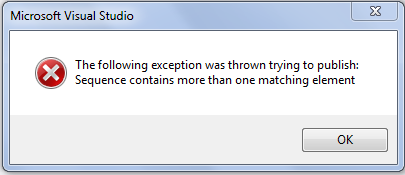
Deploy to Azure error
