using System.Diagnostics;
IEnumerable
p => p.WorkingSet64 > 50000000
);
foreach (var item in processes) {
Console.WriteLine(item);
}

using System.Diagnostics;
IEnumerable
p => p.WorkingSet64 > 50000000
);
foreach (var item in processes) {
Console.WriteLine(item);
}
Since I installed Kingston SSD, every time when I press the sleep button, Win 7 goes to sleep and wakes up almost instantly or in a couple of seconds
Solution: Device Manager, Nework Adapter, Properties, Power Management,
Uncheck “Allow this device to wake up…”
Do the same thing for all mouse and keyboard devices under “Human Interface Devices”.
It seems that Win 7 enables those devices to wake up your PC by default.
To see which devices are enabled for waking up your current configuration just run
powercfg -devicequery wake_armed
To see which device prevent win7 from entering sleep mode:
PowerCfg/requests
To see your energy usagae
powercfg/energy
To See what had Waken Up Windows Last
powercfg lastwake
from a command prompt window.
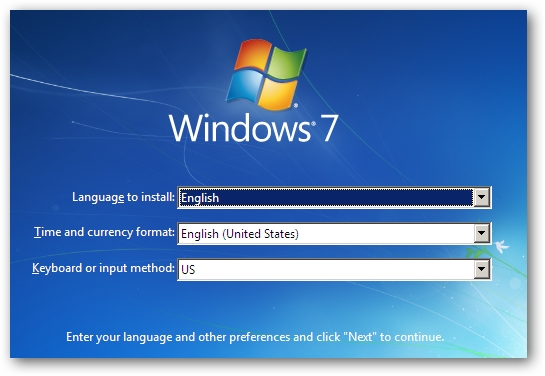
Since the country US was selected, theme specific to United States will show in the theme option list.
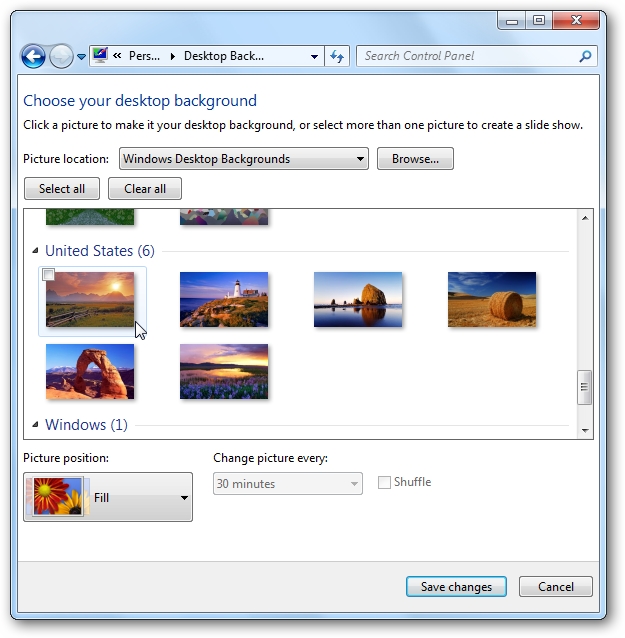
To find out more themes from differenct location (ie. country) go to:
%SystemRoot%\Globalization\MCT
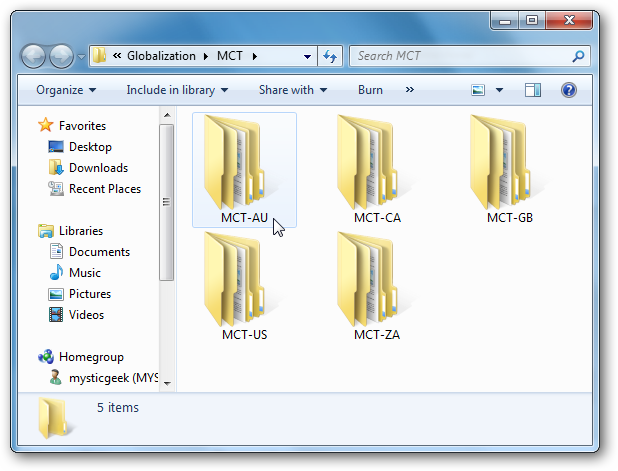
Them you will see more choices like Canada, Australia, South Africa, and Great Britain.
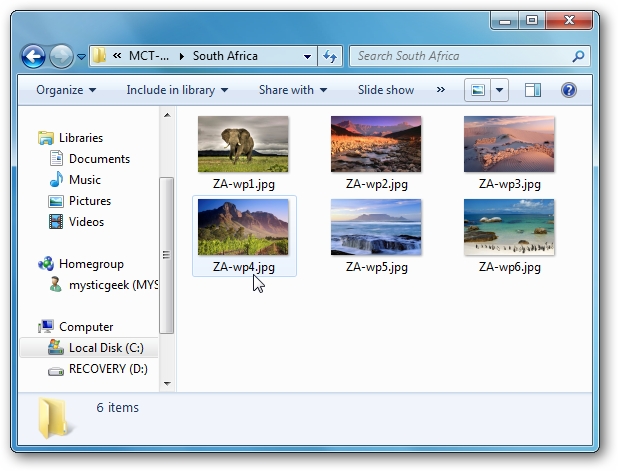
All the installed themes: %SystemRoot%\Resources\Themes
local user: C:\Users\KennyToshiba\AppData\Local\Microsoft\Windows\Themes
domain user: %AppData%\Microsoft\Windows\Themes
For more themes, you can head over to the Microsoft Personalization Gallery.